My editor is WebStorm

Continuing our series where we talk about our preferred code editor
A lot has been said, written, and ranted, about programming editors and IDEs over the years. Allow us to add to the noise.
This week Mark has his rant about WebStorm…
Traditionally I have used the big clunky IDEs based on Eclipse such as IBM RAD and My Eclipse However on a recommendation from Ben I switched to IntelliJ IDEA for my Java and Scala work. After that it was but a short step to IntelliJ’s companion IDE, WebStorm
My main criteria in an IDE is not to cost me time or make me scream in anger: WebStorm manages beautifully here. It is light and easy-going, opening and restoring with no fuss, and whilst I’m aware that I don’t use it to its full capacity, a few of the things I love about it are:
- It does not fight with your source control. Given the long-term nature of a lot of my clients, their source control systems vary hugely over time. In addition, with so many cooks in the mix, you often have to clean up big mistakes — I find a file explorer as the easiest way to do this, so I use Tortoise svn and Tortoise git to deal with my source control. Unlike many other IDEs, WebStorm has no issue with this and doesn’t try to take control, it just keeps me informed of the changes without any set-up.
- Search results update as you change items. This sounds like a simple thing, but when you are searching for an item across multiple files and are changing each one after a brief investigation, having live search results which keep track of those changes is great.
- “Context joining” is very, very clever: jumping around files following object and function links works very smoothly, particularly for a non-static language like JavaScript. I find that this speeds up my work a great deal, although it makes you a little lazy on your function size as large functions don’t get confusing anything like as quickly.
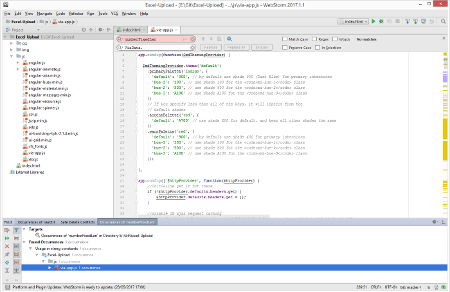
As my work tends to involve a wide range of issues, not just code, I use a stack of “secondary” programs too:
- SOAP UI - Still the best program for messing around with XML-based web services.
- EditPad Pro - even with all the new contenders out there, on the Windows platform this is still the best text editor.
- SQuirreL SQL Client - Not the best SQL client per se, but far and away the best one for debugging Java data source issues.
- Keystore Explorer - This has saved my sanity more times that I can remember when it comes to dealing with complex SSL key issues.
Chrome extensions
- Restlet - How anyone does any REST services work without this is beyond me.
- Salesforce Advanced Code - picking up code from existing organisations is a right pain, this code searcher helps hugely.
- Grammarly - Because both my spelling and grammar suck.
So there you have it: more an overview of my entire toolbox than a simple IDE post!
